Unlock up to 35% more efficiency with SOP-driven virtual assistants. Learn how documented workflows enhance VA performance, streamline onboarding, and prepare your business for scale.
The VA Stack: Essential Tools Every Modern Assistant Should Master for Maximum Productivity

Every successful virtual assistant leverages a tailored tech stack to streamline workflows, secure data, and deliver exceptional client outcomes. Mastering essential tools transforms task execution into efficient, scalable processes. This guide maps core software categories—from project management and communication to security, automation, and emerging AI trends—so you can build a high-impact VA stack.
What Are the Core Tools Every Virtual Assistant Needs?
Core tools every VA needs include project management, communication, time tracking, password management and invoicing software to improve productivity by centralizing workflows, enhancing security and streamlining billing. These five categories define an “essential tools” framework for modern assistants.
Below is a table summarizing essential VA stack categories with their primary benefits and representative products.
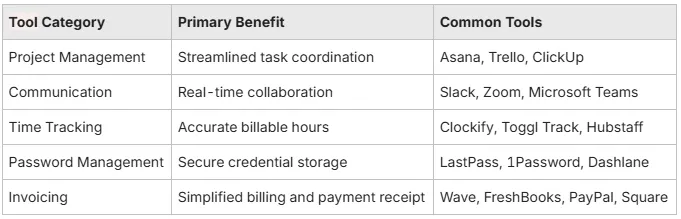
These categories form the backbone of any VA tech stack, paving the way for more specialized client and project management tools.
Which Project Management Tools Boost VA Efficiency?
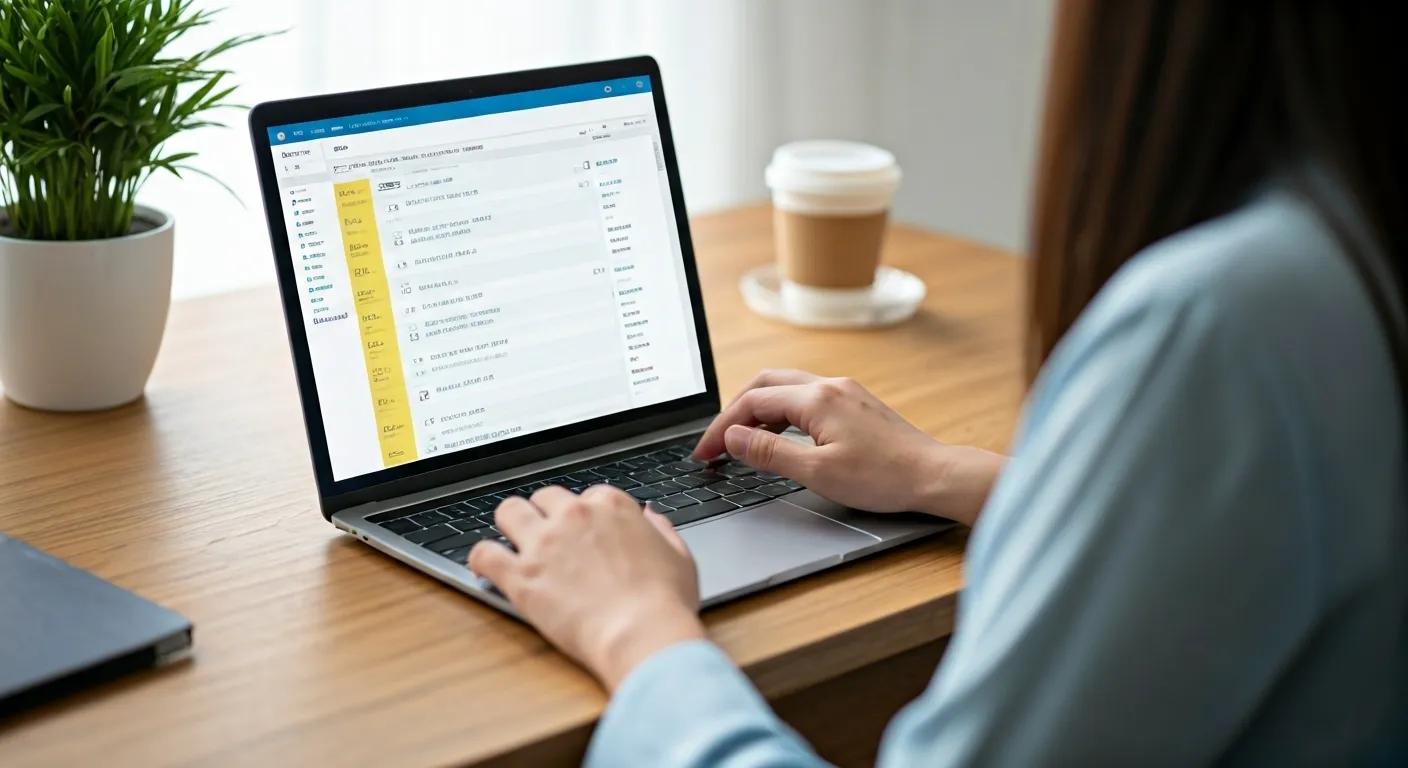
Project management apps define tasks, deadlines, and priorities to keep virtual assistants organized. Asana, Trello, and ClickUp offer boards, timelines, and automation rules that reduce manual follow-ups and enable real-time status updates. Integrations with calendars and communication apps ensure actionable tasks flow seamlessly into daily workflows, preparing VAs for advanced client management solutions.
This research supports the article's claims about the benefits of project management tools in enhancing the productivity of virtual assistants.
How Do Communication Apps Enhance Virtual Assistant Collaboration?

Communication tools provide instant messaging, video conferencing, and file sharing to keep teams aligned. Slack channels structure client discussions, Zoom delivers high-definition calls, and Microsoft Teams integrates with Office 365 for collaborative document editing. Consistent use of these platforms fosters responsiveness and preserves conversation history, which leads into secure collaboration practices.
What Time Tracking Software Helps VAs Manage Their Hours?
Time trackers record billable hours and project time to ensure transparent invoicing. Clockify and Toggl Track offer one-click timers and detailed activity reports, while Hubstaff adds GPS-based attendance. These tools automate timesheet generation and integrate with invoicing apps, setting up a frictionless billing cycle.
Why Are Password Managers Crucial for Virtual Assistants?
Password managers encrypt and store login credentials in a vault, reducing security risks. LastPass, 1Password, and Dashlane generate strong passwords, share access securely, and audit weak or reused credentials. Implementing these tools protects client accounts and meets privacy requirements, establishing the context for managing online payments safely.
Which Invoicing Tools Simplify VA Billing Processes?
Invoicing platforms automate invoice creation, delivery, and payment reconciliation. Wave and FreshBooks provide professional templates, automatic reminders, and expense tracking, while PayPal and Square Invoices facilitate one-click payments. Streamlined billing improves cash flow and client satisfaction, guiding VAs into advanced finance and payment management.
How Can Virtual Assistants Optimize Client and Project Management?
Advanced client and project management tools transform task coordination into growth strategies. CRM platforms, scheduling software, document sharing, and automation integrations enhance relationship building and operational efficiency.
What Are the Best Client Management Tools for VAs?
Client relationship management (CRM) software centralizes contacts, deals, and communication history. HubSpot CRM and Zoho CRM offer lead tracking, email templates, and pipeline views; Dubsado and HoneyBook specialize in contract generation and onboarding workflows. A robust CRM fosters personalized service and scalable client portfolios.
How Do VAs Use Scheduling Software to Streamline Appointments?
Scheduling apps automate booking, rescheduling, and reminders to eliminate back-and-forth emails. Calendly and Acuity Scheduling sync with Google Calendar, allow buffer times, and handle timezone differences, while Google Calendar’s native features support group sessions. Automated scheduling drives professional client experiences and reduces no-shows.
Which Tools Support Efficient File Sharing and Document Collaboration?
Cloud storage platforms enable secure, collaborative document management. Google Drive and Dropbox provide version control, shared folders, and granular permissions; Microsoft OneDrive integrates tightly with Office apps for real-time co-editing. These solutions ensure all stakeholders access the latest materials, underpinning remote teamwork.
How Does Automation Improve VA Workflow?
Automation platforms link apps and trigger workflows without code. Zapier and IFTTT connect project management, email, and CRM systems to automate tasks like new client onboarding, invoice creation, and follow-up emails. Automated sequences reduce manual errors and free VAs to focus on high-value activities.
What Productivity Apps Are Essential for Modern Virtual Assistants?
Productivity apps consolidate notes, tasks, research, and insights into unified workspaces. Structured task lists, AI-driven assistants, social media schedulers, and efficiency trackers strengthen focus and output quality.
How Do Task Management Apps Help VAs Stay Organized?
Task managers break work into actionable items with due dates, tags, and priorities. Todoist structures tasks by project and priority; Notion combines databases, docs, and kanban boards; Evernote captures research and voice notes; Microsoft To Do integrates with Outlook for drag-and-drop task creation. Unified task views eliminate context switching.
What Role Do AI Tools Play in Enhancing VA Productivity?
AI-powered tools refine writing, transcriptions, and video communications. Grammarly improves grammar, clarity, and tone in real time; Otter.ai transcribes meetings and highlights action items; Loom records asynchronous video instructions to share walkthroughs. These assistants accelerate content creation and reduce revision cycles.
How Can Social Media Management Tools Benefit VAs?
Social media platforms automate posting, listening, and analytics for client accounts. Hootsuite and Buffer allow bulk scheduling, post previews, and performance dashboards; Later offers visual content calendars optimized for Instagram. Consolidated scheduling improves brand consistency across channels.
Which Tools Help VAs Track and Improve Their Work Efficiency?
Efficiency trackers measure productive time and highlight distractions. RescueTime analyzes app and website usage to reveal productivity trends; Time Doctor offers screenshots and break reminders; Flowace provides focus-mode timers and goal tracking. Data-driven insights empower VAs to optimize daily routines.
How Do Virtual Assistants Ensure Security and Privacy in Their Tech Stack?
Security and privacy tools safeguard client data, communications, and transactions. Best practices encompass password management, encrypted messaging, and secure payment handling.
What Are the Best Practices for Password Management?
Use a password manager to generate unique, complex credentials and share them through vault permissions rather than chat. Enable two-factor authentication on all accounts, rotate passwords periodically, and review access logs regularly. These measures prevent breaches and build client trust.
How Can VAs Protect Client Data and Communications?
Encrypted messaging apps and VPNs secure data in transit. Tools like Signal and Wire provide end-to-end encryption, while NordVPN or ExpressVPN protect browsing and remote access. Secure communication protocols maintain confidentiality in virtual collaboration.
Which Tools Help Manage Online Payments Securely?
Payment platforms with built-in fraud protection and privacy features streamline transactions. Wise and Privacy.com offer virtual cards and multicurrency accounts, PayPal incorporates buyer/seller protection, and Stripe supports tokenization. Secure payment tools integrate with invoicing systems for seamless reconciliations.
How Do Virtual Assistants Manage Finances and Invoicing Efficiently?
Financial tools for VAs encompass invoicing, expense tracking, and payment processing to maintain clear cash flow management.
What Are the Top Invoicing Software Options for VAs?
FreshBooks and Wave automate invoice generation, payment reminders, and expense logging. Zoho Invoice offers invoice templates and multi-language support, while Square Invoices enables contactless payment links and recurring billing. Dedicated invoicing tools reduce administrative overhead.
How Can VAs Track Expenses and Payments?
Accounting software like QuickBooks, Bonsai, and Dubsado track client payments, categorize expenses, and reconcile bank statements. These platforms produce profit-loss reports and integrate with invoicing apps, ensuring accurate financial records and tax readiness.
What Are the Best Payment Platforms for Virtual Assistants?
PayPal, Wise, and Stripe deliver fast, secure payment options with minimal fees. Wise offers low-cost international transfers, Stripe supports subscription billing and custom branding, and PayPal’s ubiquity accelerates client payments. Choosing flexible platforms maximizes convenience for both parties.
How Can Virtual Assistants Set Up an Effective Remote Tech Stack?
An effective remote VA setup combines reliable hardware and collaborative software to deliver professional services from any location.
What Hardware and Software Are Needed for Remote VA Work?
A high-performance laptop, noise-canceling headset, and stable internet connection form the hardware foundation. Essential software includes a VPN for secure access, cloud storage for file sharing, collaboration suites (Google Workspace or Microsoft 365), and a task manager for organization.
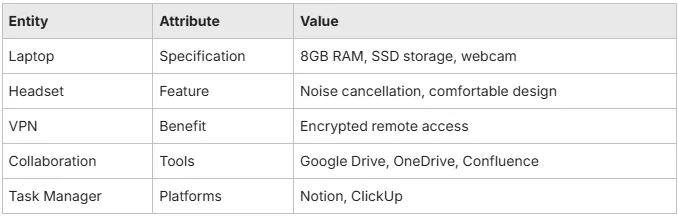
High-performance hardware and integrated software enable seamless service delivery, which naturally extends to advanced remote collaboration practices.
How Do VAs Use Communication and Video Conferencing Tools?
Zoom, Google Meet, and Microsoft Teams provide reliable high-definition video calls, screen sharing, and recording. Setting standardized meeting agendas and using virtual backgrounds ensures professionalism. These practices reinforce strong client relationships in a remote environment.
What Are the Best Practices for Remote Team Collaboration?
Shared documents, real-time editing, and centralized project boards maintain transparency across teams. Establishing regular stand-up meetings, using version-controlled file systems, and creating clear communication protocols prevent misalignment and foster accountability in distributed workflows.
What Are the Emerging Tools and Trends Every VA Should Know?
The VA landscape continually evolves with AI, automation, and niche productivity apps that unlock new efficiencies and value-add services.
How Are AI Tools Transforming Virtual Assistant Tasks?
AI chatbots and content generators automate routine inquiries and draft social media posts. Tools like ChatGPT and Jasper automate research, summarization, and creative tasks, enabling assistants to focus on strategy and client engagement.
Which New Productivity Apps Are Gaining Popularity Among VAs?
Next-gen apps like Plus AI and Superhuman streamline email triage with AI-powered sorting, while Notion AI accelerates document generation within knowledge bases. Early adopters report significant time savings and improved output quality.
How Can VAs Leverage Social Media and Marketing Tools?
Visual design tools such as Canva, email platforms like Mailchimp, and marketing automation in ActiveCampaign allow VAs to offer end-to-end content creation and campaign management. Integrating these services positions assistants as strategic partners beyond administrative support.
How Do Virtual Assistants Choose the Right Tools for Their Business Needs?
Selecting the optimal mix of specialized and all-in-one platforms ensures efficiency, cost-effectiveness, and scalability in a VA business.
What Factors Should VAs Consider When Selecting Software?
Assess total cost of ownership, ease of use, integration options, customer support quality, and data security compliance. Prioritize tools with robust API access, mobile apps, and community resources to future-proof your stack.
How Can VAs Build a Customized VA Tech Stack?
Combine specialized apps for core functions—like Asana for projects and Clockify for time tracking—with an all-in-one suite (e.g., Zoho One) to centralize operations. Map workflows end-to-end and test integrations in a sandbox environment before full rollout.
What Are the Benefits of Using All-in-One Platforms vs. Specialized Tools?
All-in-one platforms reduce subscription overhead and unify data across CRM, billing, and support modules. Specialized tools often offer deeper feature sets and flexibility. Balancing both approaches lets VAs tailor their stack to client demands and budget constraints.
Delivering exceptional virtual assistance hinges on adopting and mastering the right tools. By strategically combining project management, communication, security, productivity apps, and emerging AI solutions, you’ll build a resilient VA stack that elevates service quality, safeguards client data, and maximizes your efficiency—setting you apart as a top-tier assistant.
Frequently Asked Questions
What are the key considerations for virtual assistants when selecting tools for their tech stack?
When selecting tools for their tech stack, virtual assistants should consider factors such as total cost of ownership, ease of use, integration capabilities, customer support quality, and data security compliance. It's essential to prioritize tools that offer robust API access, mobile applications, and community resources. This ensures that the chosen tools not only meet current needs but also adapt to future demands, enhancing overall efficiency and productivity in their operations.
How can virtual assistants effectively integrate new tools into their existing workflows?
To effectively integrate new tools into existing workflows, virtual assistants should start by mapping out their current processes and identifying areas for improvement. Testing new tools in a sandbox environment allows for experimentation without disrupting ongoing tasks. Additionally, providing training sessions for team members and establishing clear guidelines for tool usage can facilitate smoother transitions. Regularly reviewing the effectiveness of these tools ensures they continue to meet evolving business needs.
What emerging trends should virtual assistants be aware of in the tech landscape?
Virtual assistants should stay informed about emerging trends such as the increasing use of AI and automation tools, which can significantly enhance productivity. Additionally, the rise of niche productivity apps that cater to specific tasks or industries is noteworthy. Understanding these trends allows VAs to adopt innovative solutions that streamline their workflows and offer enhanced services to clients, positioning themselves as forward-thinking professionals in a competitive market.
How can virtual assistants ensure they are using tools that comply with data protection regulations?
To ensure compliance with data protection regulations, virtual assistants should choose tools that are transparent about their data handling practices and offer features like encryption and secure access controls. Familiarizing themselves with relevant regulations, such as GDPR or CCPA, is crucial. Regular audits of the tools used, along with training on data protection best practices, can help maintain compliance and protect client information from potential breaches.
What strategies can virtual assistants use to enhance their productivity with technology?
Virtual assistants can enhance their productivity by adopting a combination of task management, automation, and time-tracking tools. Utilizing project management software to prioritize tasks and set deadlines can streamline workflows. Automation tools can handle repetitive tasks, freeing up time for more strategic activities. Additionally, regularly reviewing productivity metrics and adjusting workflows based on insights can lead to continuous improvement and greater efficiency in their operations.
How do virtual assistants balance the use of specialized tools versus all-in-one platforms?
Balancing specialized tools and all-in-one platforms involves assessing the specific needs of their business. Specialized tools often provide deeper functionality for particular tasks, while all-in-one platforms can reduce subscription costs and simplify management. Virtual assistants should evaluate their workflow requirements and client demands to determine the right mix. This approach allows them to leverage the strengths of both types of tools, ensuring efficiency and flexibility in their operations.
Conclusion
Building a robust VA tech stack empowers virtual assistants to enhance productivity, streamline workflows, and ensure data security. By mastering essential tools across project management, communication, and invoicing, you can deliver exceptional client outcomes while optimizing your own efficiency. Embrace the latest technologies and strategies to stay ahead in the evolving landscape of virtual assistance. Discover our curated selection of tools and resources to elevate your VA practice today.
Latest insights from our articles
Explore a collection of curated articles that keep you engaged and informed about the latest trends in social media marketing.
.png)
.png)
Discover the must-have tools that every high-performing virtual assistant should master—from project management to automation. Build your tech stack for smarter, scalable remote support.
.png)
Offshore virtual assistant pods offer more than lower costs—they unlock global talent, operational scale, and business resilience. Discover how structured VA pods can future-proof your operations and fuel long-term growth.
.png)
Discover how virtual assistants are evolving into strategic ops partners. Learn the key differences, benefits, hiring practices, and tools behind modern virtual support that fuels scalable business growth.


